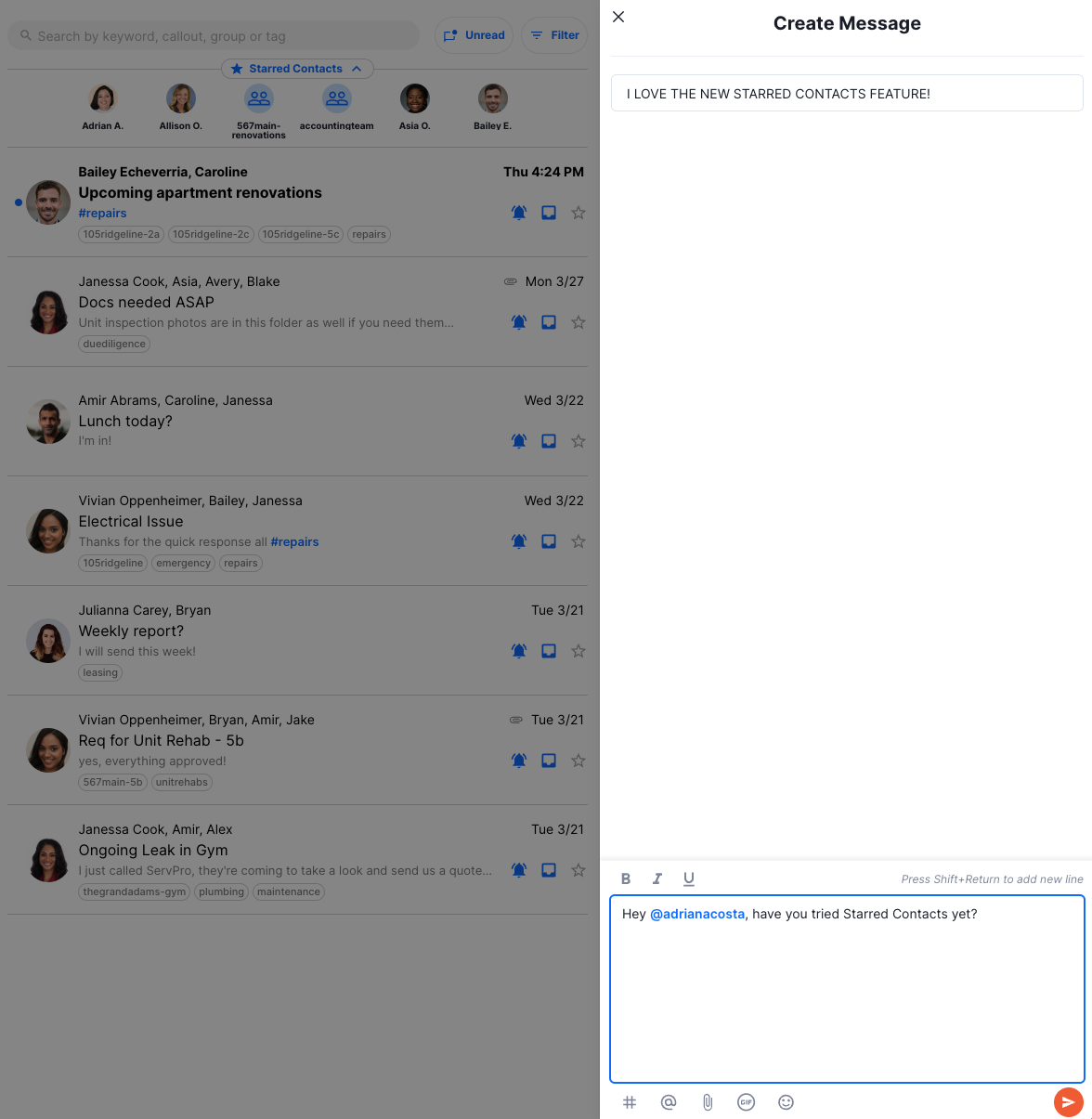Starred Contacts
The fast and easy way to communicate with your team. Starred contacts give you one-click access to any individual or group that you commonly communicate with
Starring a contact saves those individuals & groups at the top of your inbox for quick access.
To use starred contacts go into your inbox and find the banner at the top:
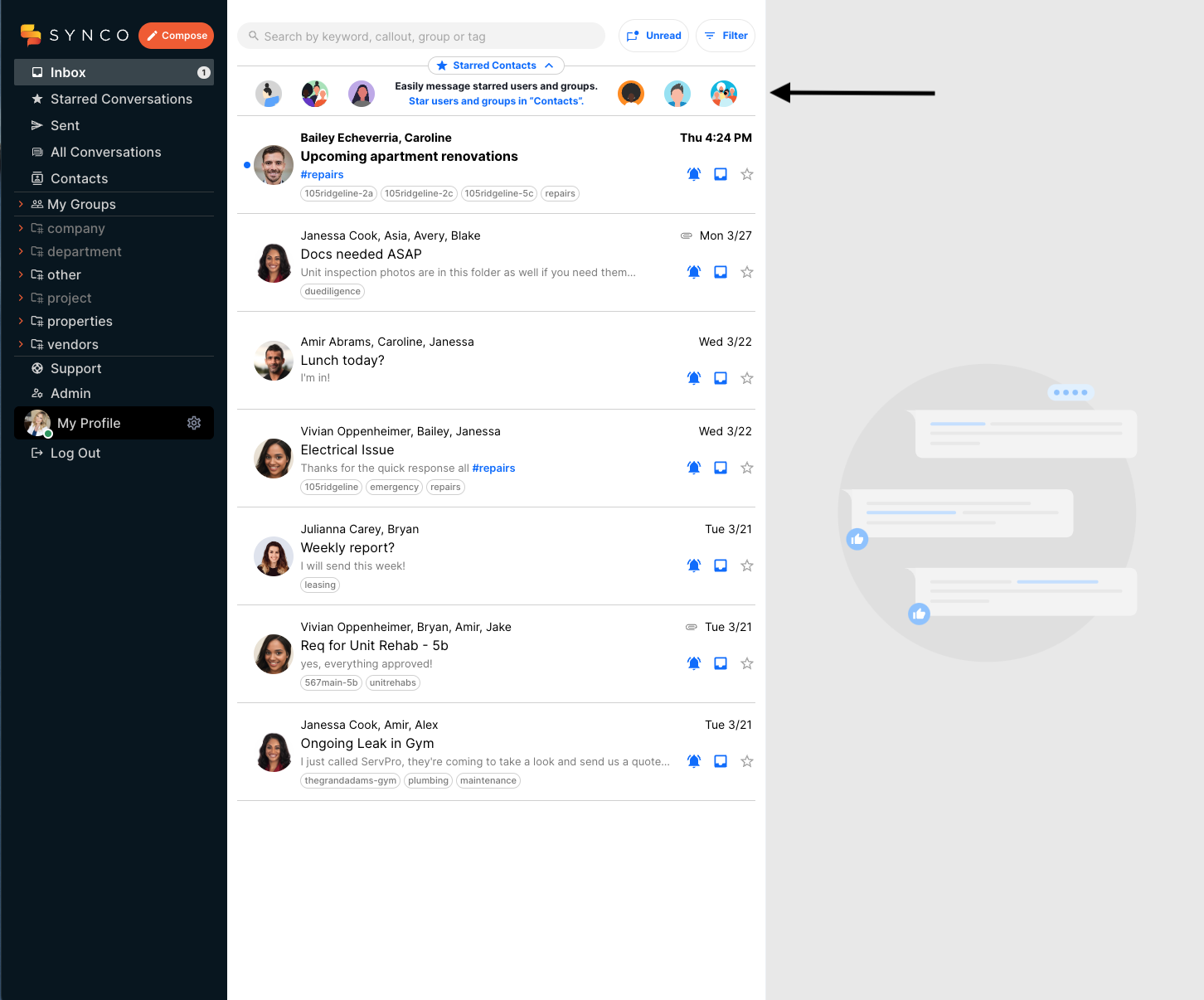
Click on the link in the banner to go to your Contacts page.
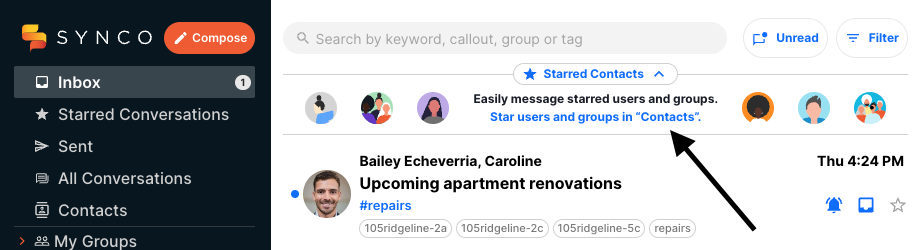
Here you can add (or remove) any user or group to your list of Starred contacts by clicking the star next to their name.
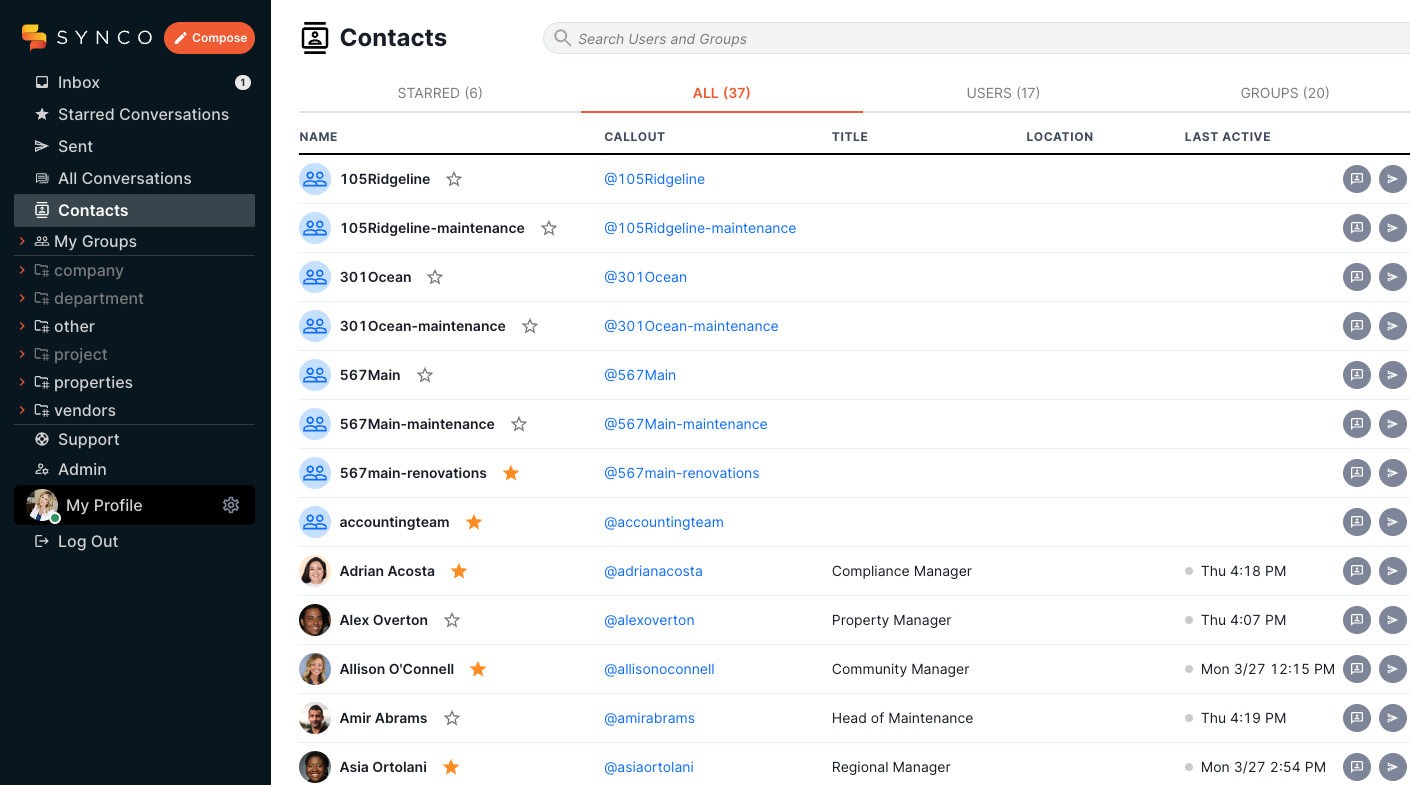
After selecting your starred contacts, navigate back to your Inbox in the left hand navigation to see your contacts in the top banner.

To message any of your starred contacts, click on an avatar to instantly bring up a new message to that group or individual.