Out of Office Mode
How to Use Out of Office Mode in Synco
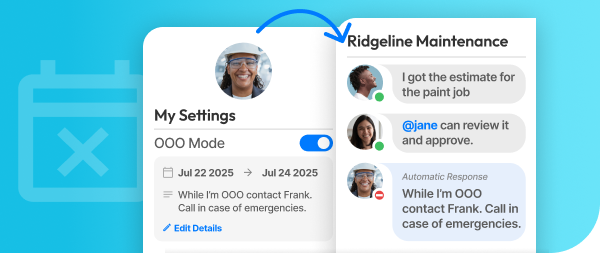
What It Is:
Out of Office Mode lets you set your status when you're away - whether you're on vacation, out sick, or just stepping away from work for a bit. You can customize your away dates, write an auto-reply, and choose to mute notifications while you're gone.
Why It's Useful:
Out of Office Mode helps your team know when you're unavailable and avoids missed messages or delays in response. With optional auto-replies and notifications turned off, you can fully disconnect - and return without a flood of missed threads.
How to Use it:
1. Click on My Profile in your left hand navigation bar (for mobile app press on the hamburger menu button on the top left hand of your screen to find My Profile).
2. Scroll down to ⚙️ Settings to find the Out of Office Mode.
3. Toggle the switch ON to activate OOO.
4. Select your First Day and Last Day (Optional)
5. Write an auto-reply message (optional). This will appear when others message or mention you.
6. Leave the Mute Notifications option toggled on (recommended) - or turn it off if you still want to receive alerts while away.
7. To disable OOO, just toggle it off in ⚙️ Settings anytime.