Managing your Inbox
Synco gives each user the ability to customize and create their own smart inbox. Choose which conversations you receive notifications for & are delivered to your inbox, and which you want to drop-in on, without being bothered by notifications
For each group, users can pick from two types of Inbox settings:
1.![]() Inbox Toggle on - this brings any new message and conversation for that group into your inbox with a push notification.
Inbox Toggle on - this brings any new message and conversation for that group into your inbox with a push notification.
2.![]() Inbox Toggle off - new messages and conversations are not delivered to your inbox and no push notifications are sent. User can access conversations anytime by dropping in on a group or tag.
Inbox Toggle off - new messages and conversations are not delivered to your inbox and no push notifications are sent. User can access conversations anytime by dropping in on a group or tag.

The inbox & notification icons control your inbox settings for each individual conversation.
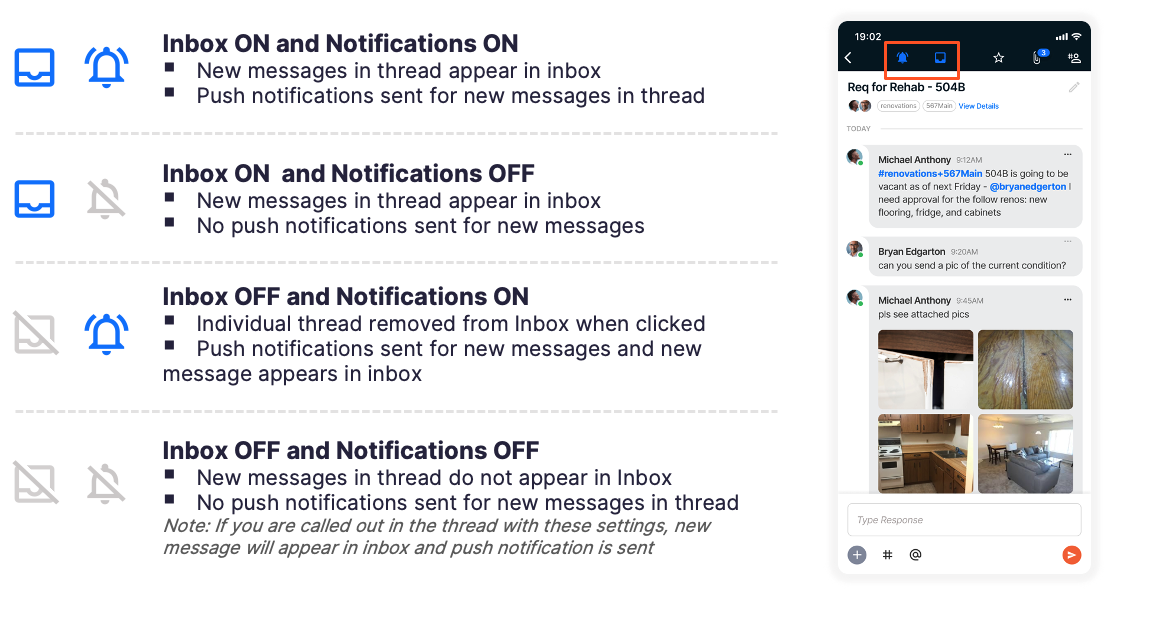
Customizing your group and inbox settings will ensure that your Synco inbox contains the most important, relevant, and actionable items.